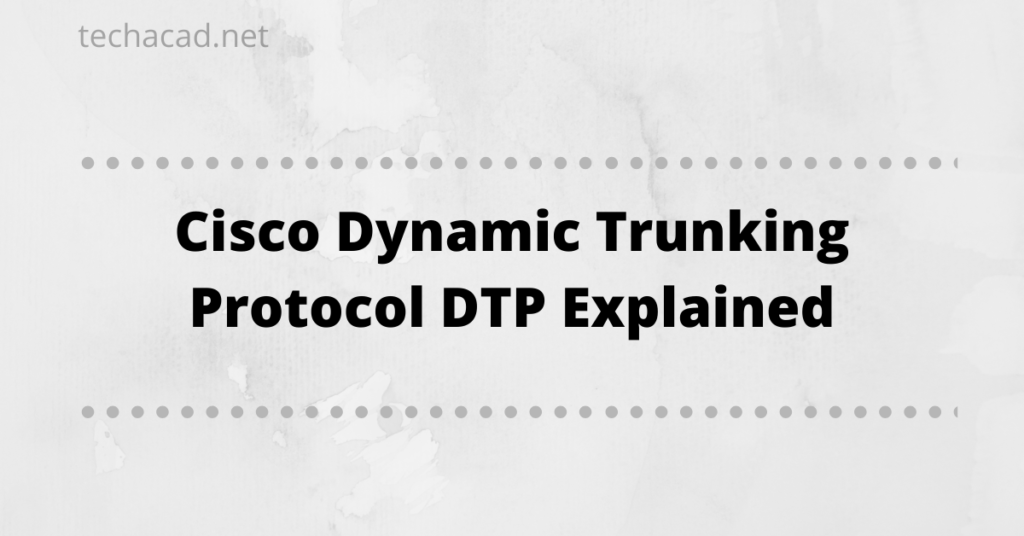In this post we’ll learn about Cisco Dynamic Trunking Protocol, which is developed by Cisco Systems for the purpose of auto negotiation of trunk links between two connected (point-to-point link) switches. Before diving into DTP, i would encourage you to visit our post regarding configuration of Access & Trunks Ports on Cisco Catalyst switches.
There are two ways to configure trunk links, one is static & the other way is by using dynamic trunking protocol. Static trunking uses As the name “Dynamic Trunking” suggests that Trunks to be negotiated dynamically. By default on Cisco Switches DTP is enabled and ports shall be in “dynamic auto” or “dynamic desireable” state.
So when point to point connected switches are connected together, they negotiate whether the other end can be a trunk port using DTP.
DTP advertises itself after every 30 seconds to keep its neighbors aware of its status. It must be noted that DTP requires VTP domain match between the two switches. For more information on VTP, kindly visit our posts Cisco VTP -An Intro & VTP Version 3 Explained to gain more insight on these topics.
DTP Modes
Trunk Mode: Switch port connected to other switch can be statically converted to trunk port by using command switchport mode trunk to advertise DTP packets to other end for establishing a dynamic trunk link.
Also Read:
Dynamic Auto: Using command switchport mode dynamic, port acts as access port and listens for DTP packets. it responds to DTP advertisements and upon successful negotiation it becomes trunk port.
Dynamic Desireable: Using command switchport mode dynamic desireable, the switchport acts an access port, but it listens for and also advertises DTP packets to other switch to establish dynamic link trunk. In case of successful negotiation, trunk link is formed.
Note: All negotiation shall be successful but if the both side connected ports are configured as dynamic auto. It shall not form a trunk link. It has been shown in below table.
| Terms | Trunk | Dynamic Desirable | Dynamic Auto |
| Trunk | Yes | Yes | Yes |
| Dynamic Desirable | Yes | Yes | Yes |
| Dynamic Auto | Yes | Yes | No |
A Piece of Advice: To avoid any uncertainty, use statically defined access & trunk port by using command switchport mode access & switchport mode trunk.
DTP Off Mode
As discussed earlier that DTP is by default enabled on all switchports, however to disable DTP you can either configure the port as access port by using command switchport mode access of by using switchport nonegotiate if you want the port to operate in trunk statically. This will prevent the port from forming a trunk port, this can be verified by issuing command show interfaces <interface> switchport | i Trunk. Sample output is shown below.
Thats all i have for now, In this post we learnt about Cisco Dynamic Trunking Protocol and explained its different modes. I hope this has been informative for you & i would like to thank you for viewing.