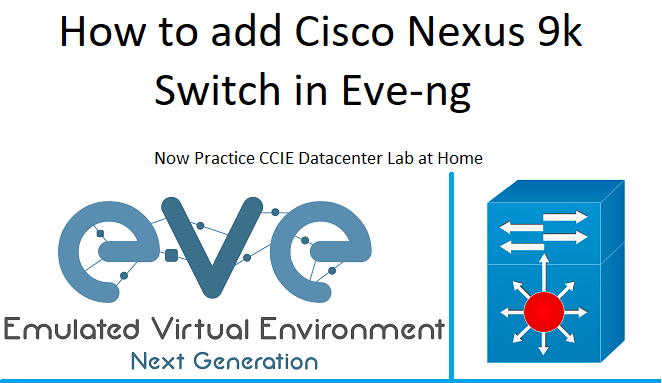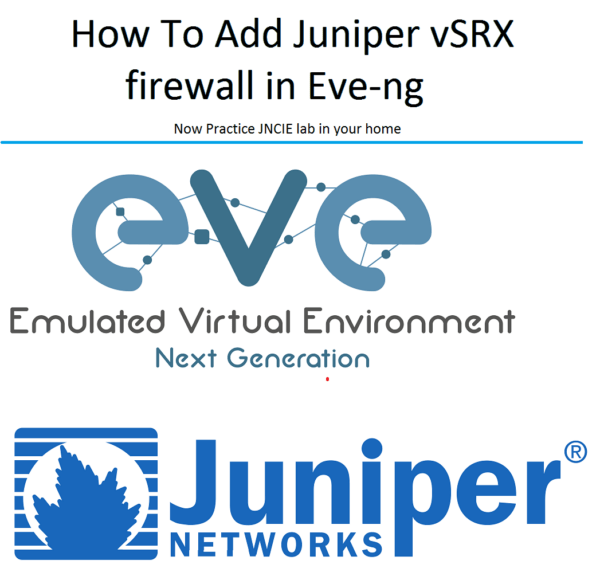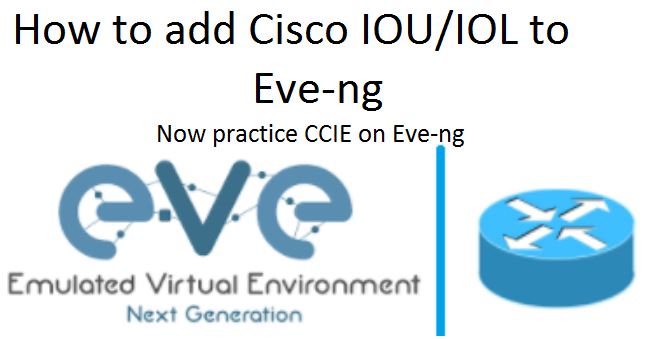Cisco Nexus Switched requires no introduction in networking world. Today, I will help you to add nexus switches in eve-ng. Nexus Switches uses little bit more resources as compared to other nodes.
Nexus switch is so rich in features that it covers almost 80% data center in world. Now you can create topology and practice as much as you can in Eve-ng.
If you want to download Eve-ng with multiple pre loaded images then just click here.
If you want to install Cisco Nexus 9k switch on VMware then check our another post- How to install Cisco Nexus switch on Vmware.
I will help you step by step to add nexus 9k switch in eve-ng. For more help you can watch video shared in the last, Video- how to add Cisco Nexus Switch in Eve-ng.
Content
1 How to install Eve-ng on vmware in windows
2 Download Cisco Nexus 9k Images.
3 Preparing Eve-ng for Cisco Nexus 9k.
4 Getting ready Cisco Nexus 9k for first use.
5 NX9K first boot setup steps.
There is separate post in detail of how to install Eve-ng on vmware, so we will continue with the second step directly.
1. Cisco Nexus 9k Images in eve-ng.
| EVE Image Name | Downloaded Filename | Version | vCPUs | vRAM |
|---|---|---|---|---|
nxosv9k-7.0.3.I7.4 | nxosv9k-7.0.3.I7.4.qcow2 | nxosv9k-7.0.3.I7.4 | 2 | 8192 |
Other versions should also be supported following bellow’s procedure
2. Download Cisco Nexus 9k Images for Eve-ng
if you have access to Cisco software portal, so you can directly download the image from Cisco website from below URL.
No worries, if you do not have access to Cisco Website you can download the image from below alternate link.
Download Cisco Nexus 9k Image
Images provided above are strictly for education purpose and are not hosted on www.networkhunt.com server. We are just indexing the links fond on internet for education purpose only. Once you download the image then we are go to go for next step.
3. Preparing Eve-ng Cisco Nexus 9k switch.
Steps below are based on nxosv-final.7.0.3.I7.4.qcow2 creation, for other image deployment, use proper names respectively.
SSH to EVE-ng and login as root, from cli and create temporary working directory on the EVE’s root:
mkdir /opt/unetlab/addons/qemu/nxosv9k-7.0.3.I7.4/
Upload the downloaded nxosv-final.7.0.3.I7.4.qcow2 image to the EVE /opt/unetlab/addons/qemu/nxosv9k-7.0.3.I7.4/ using for example FileZilla or WinSCP.
From cli go to created directory and rename image to Sataa.qcow2.
cd /opt/unetlab/addons/qemu/nxosv9k-7.0.3.I7.4/
mv nxosv-final.7.0.3.I7.4.qcow2 sataa.qcow2
Now we need to Fix permissions in eve-ng, once done we are good to start the node
/opt/unetlab/wrappers/unl_wrapper -a fixpermissions
5. NX9K first boot setup steps.
Now you must be seeing node in Eve-ng. when you start the node it will take some time to start depending on your cpu and memory.
you may be getting loader on the screen once Nexus completed its booting.
Insert below command to check all the available file
dir
you will see output mentioning the boot file as like below image.

after running dir command you will be able to see NXOS image then just use below command and press enterloader > boot nxos.7.0.3.I7.4.bin
it will take some time to load depending on cpu and memory once done it will ask for prompt answer

1. Start node and on prompt answer:
Abort Auto Provisioning and continue with normal setup ?(yes/no)[n]: yes
Do you want to enforce secure password standard (yes/no) no
Enter passwords for admin:
admin
admin
Would you like to enter the basic configuration dialog (yes/no): no
2. Login in your switch first time:
User Access Verification
login: admin
Password: admin
3. dir flash: To get proper image name to set boot nxos from it
switch# dir bootflash:
4096 Apr 18 00:53:27 2017 .rpmstore/
4096 Apr 18 00:53:47 2017 .swtam/
14160 Apr 18 00:58:45 2017 20170418_005603_poap_26331_init.log
757307904 Feb 16 17:17:14 2017 nxos.7.0.3.I7.4.bin
0 Apr 18 01:00:14 2017 platform-sdk.cmd
4096 Apr 18 00:55:47 2017 scripts/
4096 Apr 18 00:55:57 2017 virt_strg_pool_bf_vdc_1/
4096 Apr 18 00:54:00 2017 virtual-instance/
59 Apr 18 00:53:52 2017 virtual-instance.conf
4. Enter into global configuration mode:
switch# conf t
Enter configuration commands, one per line. End with CNTL/Z.
switch(config)# boot nxos bootflash:nxos.7.0.3.I7.4.bin
end
copy run start
Now your NX9K after reboot or stop node will start normally. Steps 1-3 need to to do one time on every first added NX9K node on the topology !
Now your switch is ready !!!

That’s it for now, in this article we learnt how to Add Cisco Nexus 9k Switch in Eve-ng. I hope this has been informative for you, if you have any queries write them up in comments below and share this on social media to help us grow.