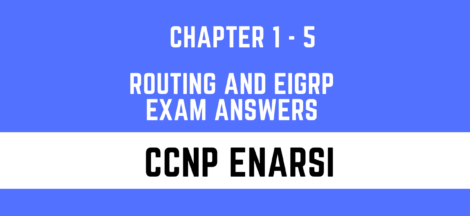Deploying a full-stack application on AWS is a crucial step in bringing your web application to life. AWS is a powerful cloud platform with a vast array of services that can make the process of deploying your application much simpler. In this article, we’ll take a look at how to deploy a full-stack application on AWS.
Introduction
AWS provides a range of services that make it possible to deploy full-stack applications with ease. Deploying your application on AWS provides a scalable, secure, and cost-effective solution. This article will walk you through the process of deploying a full-stack application on AWS.
What is a Full-Stack Application?
A full-stack application is a web application that includes both front-end and back-end components. The front-end component is what the user interacts with, and the back-end component handles the application’s logic and data storage. Deploying a full-stack application involves deploying both the front-end and back-end components.
Benefits of Using AWS to Deploy Full-Stack Applications
AWS offers a range of services that make deploying full-stack applications easier. These services include EC2 instances, which allow you to create virtual servers on demand, and Elastic Beanstalk, which automates the deployment and scaling of your application. AWS also provides a range of other services, such as RDS for database hosting and S3 for file storage.
Setting Up Your AWS Account
Before you can deploy your full-stack application on AWS, you’ll need to set up an AWS account. Once you have an account, you can create an IAM user and an EC2 instance.
Creating an IAM User
IAM (Identity and Access Management) allows you to manage access to your AWS resources. To create an IAM user:
- Go to the IAM dashboard in the AWS console.
- Click “Users” in the left-hand menu.
- Click “Add user” and fill out the user details.
- In the “Permissions” section, select “Attach existing policies directly” and select the “AmazonEC2FullAccess” policy.
- Click “Create user.”
Creating an EC2 Instance
An EC2 instance is a virtual server in the cloud. To create an EC2 instance:
- Go to the EC2 dashboard in the AWS console.
- Click “Launch Instance.”
- Select an Amazon Machine Image (AMI) that supports your application.
- Select an instance type based on the resources your application requires.
- Configure the instance details, such as the VPC and subnet.
- Add storage if necessary.
- Configure the security group to allow inbound traffic on the necessary ports.
- Review and launch the instance.
Must Read
Configuring Your EC2 Instance
Once you have created your EC2 instance, you’ll need to configure it to run your full-stack application. This involves installing Node.js, Nginx, and SSL certificates.
Installing Node.js and Nginx
Node.js is a JavaScript runtime that allows you to run your application’s back-end code. Nginx is a web server that allows you to serve your
aplication to the internet. To install Node.js and Nginx:
- Connect to your EC2 instance using SSH.
- Install Node.js and Nginx using the package manager for your operating system.
- Configure Nginx to serve your application.
Setting up SSL with Let’s Encrypt
SSL (Secure Sockets Layer) is a protocol that encrypts the communication between your application and the user’s browser. Let’s Encrypt is a free SSL certificate provider that can be used to secure your application. To set up SSL with Let’s Encrypt:
- Install Certbot, a Let’s Encrypt client, on your EC2 instance.
- Use Certbot to obtain an SSL certificate for your domain.
- Configure Nginx to use the SSL certificate.
Deploying Your Application
With your EC2 instance configured, you’re ready to deploy your application. The deployment process will vary depending on your application’s programming language and framework. However, the general steps are:
Setting up a Git Repository
Git is a version control system that allows you to track changes to your application’s code. To set up a Git repository:
- Create a new repository on a Git hosting service like GitHub or Bitbucket.
- Clone the repository to your EC2 instance.
Pushing Your Code to the Repository
Once you have set up your Git repository, you can push your application’s code to it. This involves committing your changes and pushing them to the remote repository.
Installing Dependencies
Your application may depend on external libraries or modules. To install these dependencies:
- Use a package manager like npm or yarn to install the necessary packages.
- Ensure that any environment variables required by your application are set.
Building Your Application
Depending on your application’s programming language and framework, you may need to build your application before deploying it. This involves compiling your application’s code into a format that can be run on your server.
Starting Your Application
With your application built and dependencies installed, you’re ready to start it. This involves running the necessary command to start your application’s back-end code and configuring Nginx to serve your application’s front-end code.
Conclusion
Deploying a full-stack application on AWS can be a complex process, but with the right tools and knowledge, it can be a smooth and straightforward experience. By following the steps outlined in this article, you’ll be able to deploy your application on AWS and take advantage of its powerful features.
FAQs
What is AWS?
What is a full-stack application?
Why is deploying a full-stack application on AWS beneficial?
Secondly, AWS provides high availability and fault tolerance, which ensures that applications are always available and running smoothly. This is achieved through features such as automatic scaling and load balancing, which help to distribute traffic and resources across multiple instances.
Thirdly, AWS provides a secure infrastructure that is compliant with industry standards and regulations, such as HIPAA and PCI DSS. This makes it an ideal platform for deploying applications that handle sensitive data or are subject to regulatory compliance.
Finally, AWS offers a pay-as-you-go pricing model, which means that businesses only pay for the resources they use. This can help to reduce costs and make it more affordable for businesses to deploy and manage full-stack applications.
What is an EC2 instance?
EC2 instances can be used to host a variety of applications, including web applications, databases, and software development environments. They can be launched in minutes and provide scalable computing capacity, which means that businesses can quickly scale up or down depending on their needs.
EC2 instances are available in different sizes, which are referred to as instance types. Each instance type has a different combination of CPU, memory, storage, and network performance, allowing businesses to select the instance type that best suits their needs.
Overall, EC2 instances provide a flexible and scalable computing environment that can be used to deploy and run full-stack applications in the cloud.