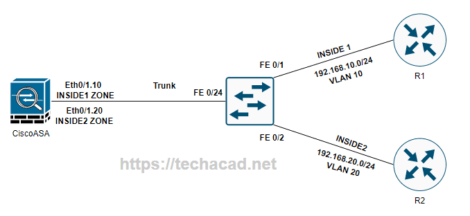Erasing Cisco ASA Firewall Configuration
In our previous post, we learnt about Cisco ASA Firewall in this article we shall learn how about erasing the configuration on a Cisco ASA firewall, it can be a useful task for a variety of reasons. Maybe you want to reset the device to its factory default settings, or maybe you need to clear out any old or unnecessary configurations before selling or repurposing the device. Whatever the reason, it’s important to know how to properly erase the configuration on a Cisco ASA so that you can start with a clean slate. Here’s a step-by-step guide on how to do it:
- Connect to the Cisco ASA device using a console cable or SSH client.
- Enter privileged EXEC mode by typing “enable” and entering the enable password (if configured).
- Type “write erase” and press enter to erase the startup configuration.
- Type “reload” and press enter to restart the device.
- When prompted to save the configuration, type “n” and press enter to discard any changes.
- The device will now reboot and all configurations will be erased.
Recommended reading
It’s important to note that this process will erase all configurations on the device, including any passwords, access lists, and other settings. Make sure you have a backup of any important configurations before proceeding.
Once the device has finished rebooting, you can then configure the device from scratch or restore a saved configuration if necessary.
Erasing the configuration on a Cisco ASA firewall is a simple process that can be useful in a variety of situations. By following the steps above, you can easily reset the device to its factory default settings and start fresh with a clean configuration.