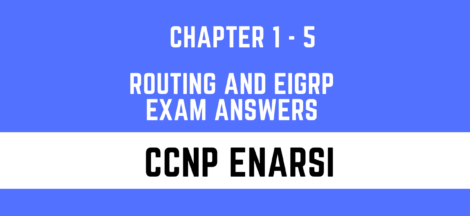In this tutorial we shall learn to install MYSQL Server on centos 8, before installation lets understand what is MYSQL?
What is MYSQL?
MySQL is a popular open-source relational database management system (RDBMS). It is used to store, organize, and retrieve data for a wide variety of applications. MySQL is widely used in web applications and is an important component of the LAMP (Linux, Apache, MySQL , PHP/Perl/Python) stack, which is a popular platform for developing and deploying web-based applications.
MySQL is known for its reliability, performance, and ease of use. It is designed to handle a wide range of workloads, from small single-machine applications to large web-based applications with millions of users. MySQL is used by a wide variety of organizations, including Google, Facebook, Twitter, and many others.
In addition to its core RDBMS functionality, MySQL also includes a number of additional features, such as support for triggers, stored procedures, views, and more. This makes it a powerful and flexible platform for storing and manipulating data.Regenerate response
How to install MYSQL in centos 8
To install MySQL on CentOS 8, you can follow these steps:
- First, update the package manager’s local database by running the following command:
sudo dnf update
- Next, install the MySQL Community Server by running the following command:
sudo dnf install mysql-server
- Once the installation is complete, start the MySQL service and enable it to start automatically on boot by running the following commands:
sudo systemctl start mysqld
sudo systemctl enable mysqld
- To secure your MySQL installation, run the mysql_secure_installation script:
sudo mysql_secure_installation
This script will guide you through a series of prompts to set the MySQL root password and other security options.- To verify that MySQL has been installed and is running properly, you can log in to the MySQL command line interface by running the following command:
mysql -u root -p
Enter the root password you set during the mysql_secure_installation script, and you should be logged in to the MySQL command line interface.
That’s it! You should now have MySQL installed and running on your CentOS 8 system.