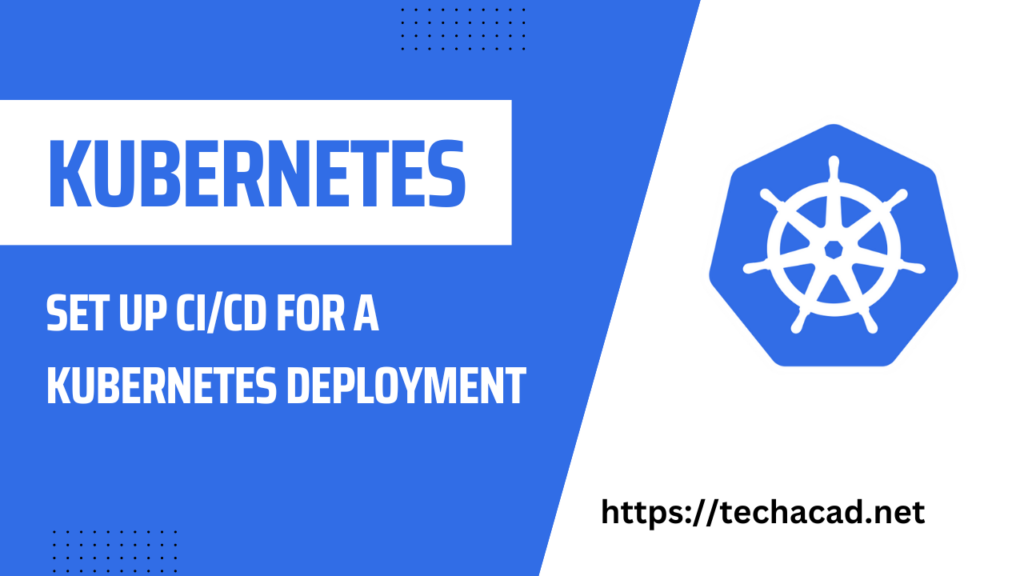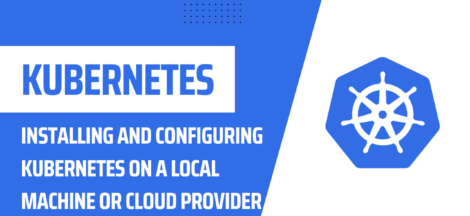Set Up CI/CD for a Kubernetes Deployment Introduction:
Kubernetes is a popular open-source platform for automating the deployment, scaling, and management of containerized applications. By using a continuous integration and continuous delivery (CI/CD) pipeline, you can automate the process of building, testing, and deploying your application to a Kubernetes cluster. In this tutorial, we’ll cover the steps to set up a CI/CD pipeline for a Kubernetes deployment.
Prerequisites:
- A GitHub repository for your application code
- A Kubernetes cluster set up and configured
- A CI/CD tool such as Jenkins, Travis CI, or GitLab CI/CD
Step 1: Write a Kubernetes Manifest File A Kubernetes manifest file is a YAML file that defines how your application should run in a Kubernetes cluster. It includes details such as the number of replicas, resource limits, and service definitions.
Example Kubernetes Manifest File:
apiVersion: apps/v1
kind: Deployment
metadata:
name: myapp-deployment
labels:
app: myapp
spec:
replicas: 3
selector:
matchLabels:
app: myapp
template:
metadata:
labels:
app: myapp
spec:
containers:
- name: myapp
image: myapp:1.0
ports:
- containerPort: 8080
---
apiVersion: v1
kind: Service
metadata:
name: myapp-service
spec:
selector:
app: myapp
ports:
- name: http
port: 80
targetPort: 8080
type: ClusterIP
Step 2: Set Up CI/CD Tool Set up your chosen CI/CD tool, such as Jenkins, Travis CI, or GitLab CI/CD, by following the vendor’s documentation. The goal is to have a pipeline that can build and test your application, and then deploy it to your Kubernetes cluster.
Step 3: Connect to the Kubernetes Cluster To deploy to your Kubernetes cluster, you need to connect your CI/CD pipeline to it. You can do this by using a Kubernetes command-line tool like kubectl, or by using a CI/CD tool plugin, such as the Kubernetes Plugin for Jenkins.
Step 4: Define the CI/CD Pipeline Define the steps in your CI/CD pipeline, such as:
- Building and testing your application
- Pushing the built image to a Docker registry
- Updating the Kubernetes deployment with the new image
Example using Jenkins pipeline script:
pipeline {
agent any
stages {
stage('Build') {
steps {
sh './gradlew build'
}
}
stage('Test') {
steps {
sh './gradlew test'
}
}
stage('Deploy') {
steps {
sh 'kubectl apply -f myapp.yml'
}
}
}
}
Step 5: Test and Deploy Run your CI/CD pipeline to test and deploy your application to the Kubernetes cluster. Monitor the pipeline and make sure it completes successfully. You can also check the status of your deployment using the kubectl get deployment command.
Step 6: Continuous Deployment Once your CI/CD pipeline is set up and working, you can set up continuous deployment so that your application is automatically deployed whenever changes are pushed to the repository. You can do this by triggering the pipeline on each push to the repository or by setting up a webhook that triggers the pipeline when changes are pushed.
Conclusion:
Setting up a CI/CD pipeline for a Kubernetes deployment can greatly improve the efficiency and reliability of your application deployment process. By automating the steps involved in building, testing, and deploying your application, you can reduce the time and effort required to get your application into production. Additionally, by using a CI/CD pipeline, you can ensure that your application is deployed consistently and reliably, which can reduce the risk of manual errors during deployment.
I hope this tutorial has been helpful in getting you started with setting up a CI/CD pipeline for your Kubernetes deployment. If you have any questions or suggestions, please leave a comment below.