In this post, we shall learn how to Install VLC Media Player on Ubuntu 20.04 LTS using ubuntu terminal. VLC for Linux is free and open source video player which plays multiple media files. Like other software installation in Linux, VLC for Linux can be installed using snap or debian package manage apt.
VLC is one of the most popular open-source multimedia players. It is cross-platform and can play virtually all multimedia files as well as DVDs, Audio CDs, and different streaming protocols.
Install VLC Media Player Using APT
To install VLC Media Player using official package manager apt, open up your terminal in ubuntu. If your user from which you have logged into you ubuntu machine has sudo privileges you are good to go. Otherwise change to root user for the purpose of installing VLC Media Player as follows:
$ sudo su -
$ apt update && upgrade -y
$ apt install vlc -yOnce installation is completed, go to activities search bar and type “VLC” & click on VLC icon to launch the application. When VLC is launched first time a window of “Privacy and Network Access Policy” appears, click on “continue” to open up VLC player.
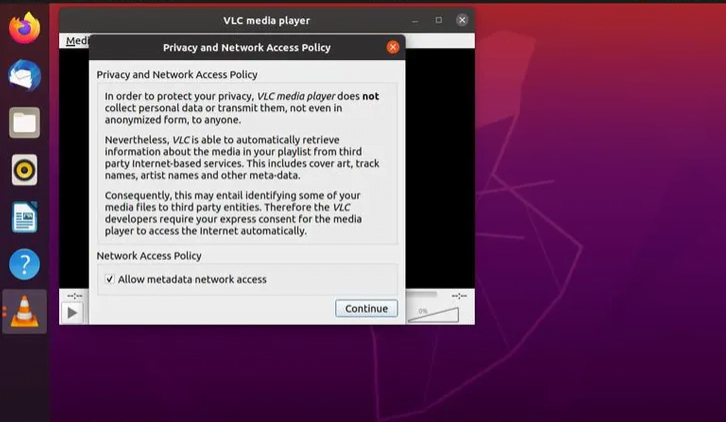
ALSO READ
Set VLC as default Media Player
To set VLC as default media player got to activities search bar and type “default”
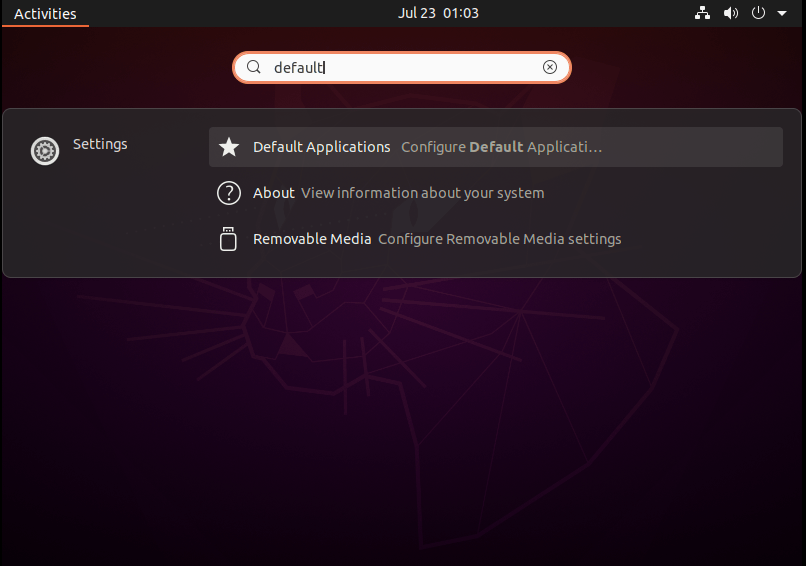
Current settings for Music and video are as follows, change those to VLC to set VLC as default Media player.
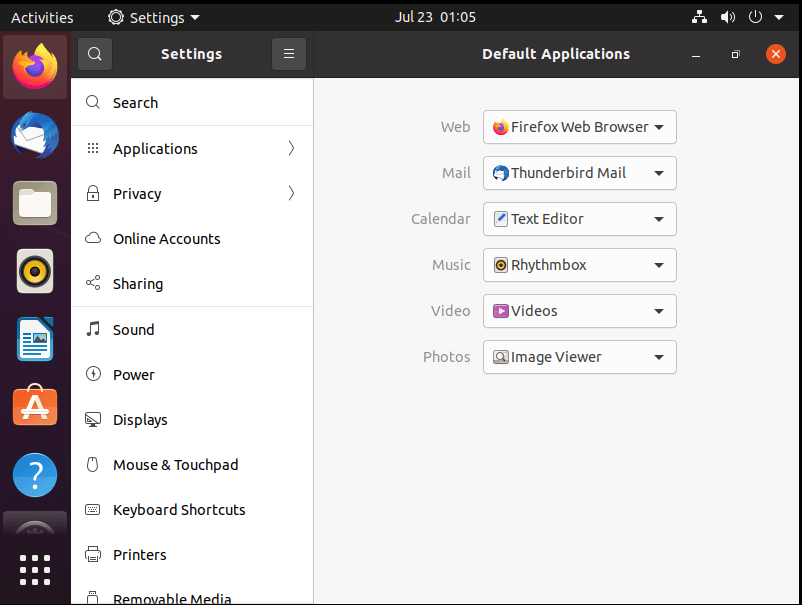
After making VLC as default program for Music and Video, settings page look like below.
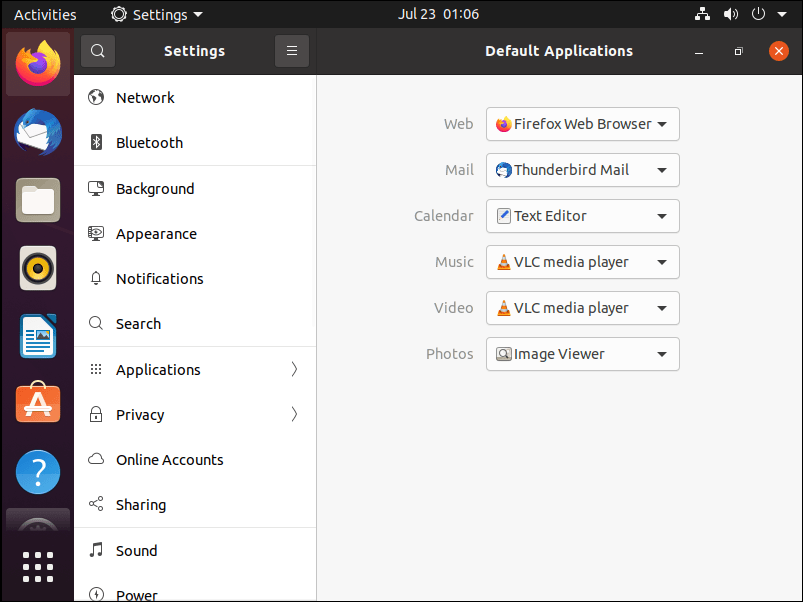
Install VLC Media Player Using Snap
To install VLC, open your terminal (Ctrl+Alt+T) and run the following command:
sudo snap install vlcThat’s it. VLC has been installed on your Ubuntu desktop, and you can start using it.
Whenever a new version is released, the VLC snap package will be automatically updated in the background.
If you are not comfortable with the command line, open Ubuntu Software, search for “VLC” and install the application.
Conclusion
That’s it, in this article we have learnt how to Install VLC Media Player on Ubuntu 20.04 LTS using ubuntu terminal, i hope this has been informative for you and would like to thankyou for viewing.




