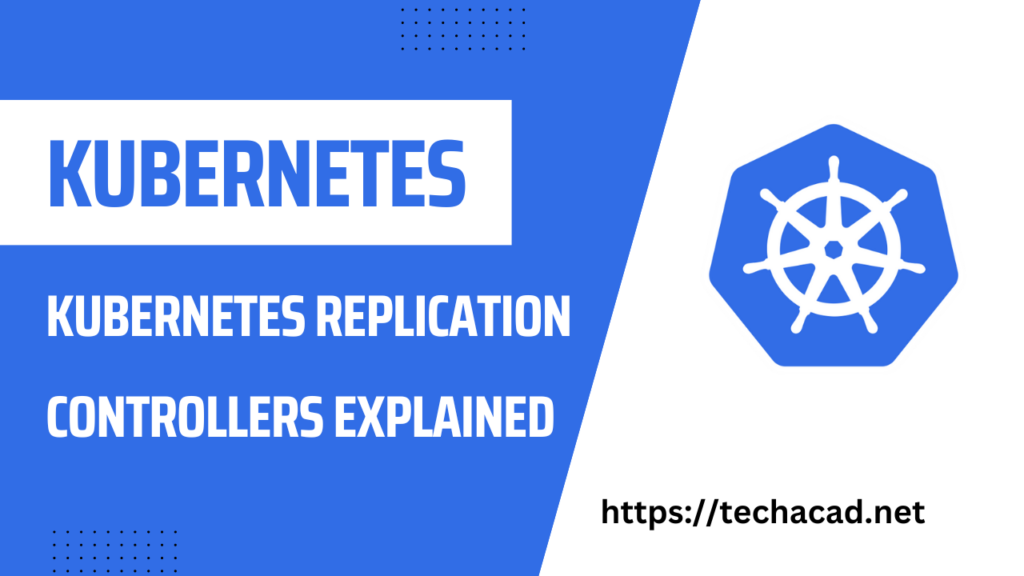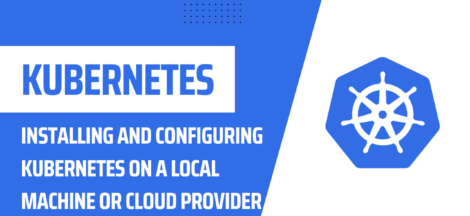Kubernetes replication controllers, also known as “replication controllers,” are a powerful tool for managing the deployment and scaling of your application in a Kubernetes cluster. They ensure that a specified number of replicas of your application are running at all times, and automatically replace any replicas that fail or are terminated. In this blog post, we will take a closer look at replication controllers and explore how to use them to manage your applications in a Kubernetes cluster.
A replication controller is defined by a YAML file, which specifies the desired number of replicas, the image to be used for the replicas, and the labels and selectors used to identify the replicas. The replication controller periodically checks that the actual number of replicas matches the desired number, and creates or deletes replicas as necessary. This ensures that your application is always running the desired number of instances, even if some of the replicas fail or are terminated.
To create a replication controller, you can use the kubectl create command, passing in the YAML file that defines the replication controller. For example, the following command creates a replication controller that ensures there are three replicas of the “myapp” image running in the cluster:
$ kubectl create -f myapp-controller.yamlYou can also use the kubectl scale command to change the number of replicas that the replication controller should maintain. For example, the following command increases the number of replicas from three to five:
$ kubectl scale --replicas=5 -f myapp-controller.yamlWhen you create a replication controller, Kubernetes automatically creates a set of pods that run your application. These pods are automatically managed by the replication controller, and are replaced if they fail or are terminated.
Replication controllers also have a built-in mechanism for rolling updates. This allows you to update the image of your application without any downtime. For example, you can use the kubectl set image command to update the image of your application to a new version. The replication controller will then gradually update the replicas, one at a time, until all replicas are running the new version of the image.
In summary, replication controllers are a powerful tool for managing the deployment and scaling of your applications in a Kubernetes cluster. They ensure that a specified number of replicas of your application are running at all times and automatically replace any replicas that fail or are terminated. They also support rolling updates, which allow you to update the image of your application without any downtime. With replication controllers, you can easily manage and scale your applications in a Kubernetes cluster.