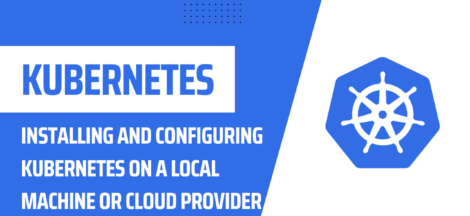Use ConfigMaps and Secrets in Kubernetes Introduction
Kubernetes is a powerful platform for deploying and managing applications in containers. In this tutorial, you will learn how to use ConfigMaps and Secrets in Kubernetes to store sensitive information and configuration data for your applications.
ConfigMaps
ConfigMaps are used to store configuration data that can be consumed by applications running in Kubernetes. The data can be in the form of key-value pairs, files, or environment variables.
Here’s how to create a ConfigMap in Kubernetes:
- Create a configuration file that contains the data you want to store in the ConfigMap.
- Use the
kubectl create configmapcommand to create a ConfigMap from the file:
kubectl create configmap <configmap-name> --from-file=<config-file>
- Verify that the ConfigMap was created successfully by using the
kubectl get configmapscommand:
kubectl get configmaps <configmap-name>
To consume a ConfigMap in your application, you can use the --from-configmap option when creating a Pod. The data in the ConfigMap can then be accessed as environment variables or mounted as a volume.
Kubernetes Secrets
Secrets are used to store sensitive information, such as passwords and API keys, that are needed by your applications. Secrets are encrypted and stored in etcd, the Kubernetes data store.
Here’s how to create a Secret in Kubernetes:
- Create a file that contains the sensitive information you want to store in the Secret.
- Use the
kubectl create secretcommand to create a Secret from the file:
kubectl create secret <secret-name> --from-file=<secret-file>
- Verify that the Secret was created successfully by using the
kubectl get secretscommand:
kubectl get secrets <secret-name>
To consume a Secret in your application, you can use the --from-secret option when creating a Pod. The data in the Secret can then be accessed as environment variables or mounted as a volume.
Conclusion
ConfigMaps and Secrets are important components of Kubernetes that allow you to manage configuration data and sensitive information in a secure and scalable manner. By following the steps outlined in this tutorial, you should now be able to create and consume ConfigMaps and Secrets in your own applications.